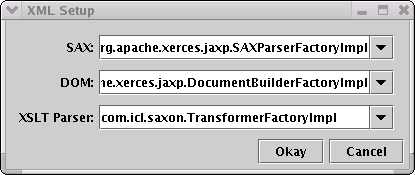To change the SAX, DOM, or XSLT factories make sure your parsers .jars are available to Treebeard. This is often done by adding the jars to your systems classpath. After the jars are available, start Treebeard, open an Ent and choose 'Parsers' then 'Setup...'. You will the be show the dialog box on the left.
You can then select the proper Factory to use (see your parsers documentation). I have added all the parsers I have tested, but you can add any JAXP and TRAX compatible parser / transformer. Click 'Okay' to save your changes.
The change only effect the current Ent. This is so you can run many different parsers at the same time (doing so helps when checking the portability of a style sheet). If you want to make your setting the default for all future Ents, click 'Parsers' then 'Make Settings Default'.